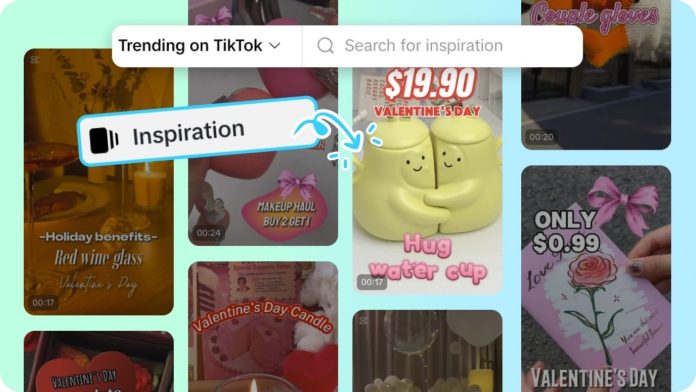TikTok is one of the most popular short video websites. The type of material people watch and share is amusing, creative, and easy to understand. A compelling video can capture attention within a few seconds. Online resources such as Pippit provide tiktok templates that are ready for use to assist with this activity. These are templates that are derived from trends, styles, and formats that have previously been successful on the platform. Using editing and customizing a template, anyone can develop a video that will be professionally done and appeal to the audience.
Starting with a TikTok Template
A TikTok template is a ready-made video style. It contains space to change text, images, or clips. A template is time-saving since the design, timing, and effects have been predetermined. Pippit has a page called Trending on TikTok that displays popular templates. They are designed to be similar to what the viewers are already watching on the app. Choosing a template from this list is the initial step to creating a video that can make a difference.
Customizing the Video Settings
After selecting a template, the next thing to do is to fill in the details. Images, clips, or photos of products can be inserted into the template. It is also possible to add names, descriptions, and features so that the video has a clear story. Pippit has an Auto enhancement feature that gives the video a finished look. A brand name, logo, and other information can also be added to make the video feel more complete. With these settings, the video is made more personal and professional simultaneously.
Inserting Captions and Text
TikTok videos rely on text. Most viewers do not listen with sound; therefore, captions make the message easy to read. In Pippit, captions may be typed in or inserted automatically. Key points, including product names or special offers, can also be highlighted using text overlays. Short and clear words on the screen will enable the viewer to comprehend the message immediately. This is a minor action that can make the video more interesting and shareable.
Effect and Transitions
TikTok is characterized by appealing visuals. A video can be made outstanding with animations, transitions, and filters. Some of these features are already present in templates; however, they can be modified or substituted. The video is smooth and contemporary with the addition of the appropriate effects. This assists in maintaining the attention of the audience throughout.
Flow and Timing Editing
The best TikTok video is short and timely. It must not be too quick or too slow. The video editor allows one to trim, rearrange, or replace clips to form a smooth flow. Pippit has a timeline view that allows dragging and dropping of items until they all fit. Such minor changes ensure that the end video is understandable and watchable.
Conclusion
TikTok template editing is an easy method to create powerful and professional videos. Using such a tool as Pippit is straightforward and fast. Using a popular template, inserting images, text, and captions, and finishing it off with effects and edits, makes a video that people like to watch. The last stage of exporting and sharing makes the video reach the appropriate audience. An edited TikTok template can make ideas, products, or messages pop in a busy feed and leave an impression on the audience.